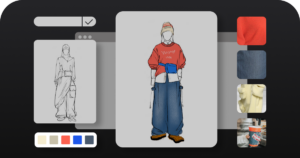# Battery Maintenance Tips for Longevity and Performance
## Introduction
Proper battery maintenance is essential for ensuring your devices operate at peak performance while extending their lifespan. Whether you’re using smartphones, laptops, or electric vehicles, following these battery care tips can make a significant difference in how long your battery lasts and how well it performs.
## Understanding Battery Basics
Before diving into maintenance tips, it’s important to understand how batteries work. Most modern devices use lithium-ion (Li-ion) or lithium-polymer (Li-Po) batteries, which are sensitive to temperature extremes and charging habits.
Top Battery Maintenance Tips
1. Avoid Extreme Temperatures
Batteries perform best at room temperature (around 20°C/68°F). Exposure to high temperatures (above 35°C/95°F) can permanently reduce battery capacity, while cold temperatures can temporarily decrease performance.
2. Maintain Optimal Charge Levels
For lithium-based batteries:
- Avoid keeping your battery at 100% charge for extended periods
- Try to keep the charge between 20% and 80% for daily use
- Don’t let the battery drain completely to 0% regularly
3. Use the Right Charger
Always use the manufacturer-recommended charger. Cheap, uncertified chargers may not regulate voltage properly, which can damage your battery over time.
4. Update Your Software
Device manufacturers often release software updates that include battery optimization improvements. Keeping your device updated can help maintain battery health.
5. Store Batteries Properly
If storing a device or battery for an extended period:
- Charge it to about 50% first
- Store in a cool, dry place
- Recharge to 50% every few months if storing long-term
Special Considerations for Different Devices
Smartphones and Tablets
Enable battery optimization features in settings, and consider using battery saver modes when your charge is low.
Laptops
For devices used primarily while plugged in, consider setting a charge limit if your device supports it (many modern laptops offer this feature in their power settings).
Electric Vehicles
EV batteries benefit from:
- Avoiding frequent fast charging
- Not charging to 100% unless needed for a long trip
- Parking in shaded or temperature-controlled areas when possible
When to Replace Your Battery
Signs your battery may need replacement:
- Significantly reduced runtime
- Device shuts down unexpectedly even with charge remaining
- Battery swelling or physical damage
- Taking much longer to charge than originally
Conclusion
By following these battery maintenance practices, you can maximize both the performance and lifespan of your devices’ batteries. While all batteries degrade over time, proper care can significantly slow this process and keep your devices running optimally for years to come.
Keyword: Battery Maintenance